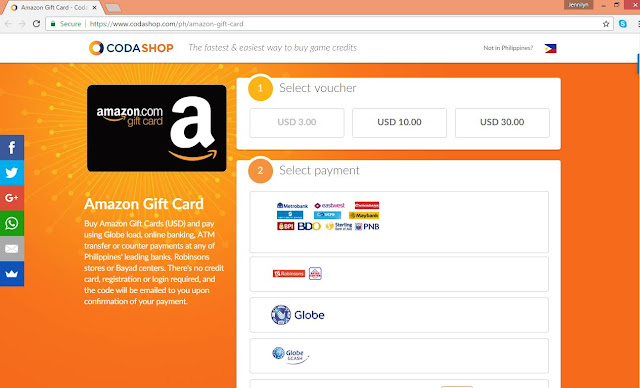I cancelled my credit card centuries ago and alas, last week I was consumed by a deep need to buy eBooks. So I thought that maybe I can use Paypal in Amazon, which turned out is a close to impossible feat because they are somewhat from competing owners? I googled and scoured the internet to no avail. Most search hits that I got advised that I go through a reliable e-giftcard store first then use Paypal as a mode of payment to purchase an Amazon gift card. But most of the e-giftcard stores that I have found accepting Paypal (Gyft, eGifter, Newegg) have territory restrictions. So I gave up clicking next page and re-entered my search adding “Philippines” to the keywords. And that’s how I found Codashop. It does not accept Paypal though but it will do for now.
how to use paypal money on amazon???— Jennilyn V. (@RurouniJenni) April 20, 2017
Full disclosure: I am not affiliated to or paid by Codashop. I just thought that someone like me must be struggling with the same trouble of having no plastic money at the moment. I am actually not familiar with Codashop until now. I did some research a.k.a more googling and found little to no info about it. It looks like gamers are its frequent users. Of course, I was a bit wary throwing money to an unknown online seller but yeah, I am notorious for always acting against my better judgement...so long story short, I tried Codashop and I want to share my experience with using their service here in the blog.
This is what it looks like upon clicking the google search link:
I picked the $10 voucher and the amount of voucher is automatically converted to Philippine peso. Different payment modes have differing conversions and they will highlight the best deals. I chose to pay via Bayad Center because we have a branch nearby. Actually 7-11 is the nearest but P600 is a bit too much. The exchange rate that day was $1=P49.11 so it appears that there is a “service charge” amounting to P38.91. Pretty reasonable, eh?
Next is provide them with your email address where they will deliver the gift card code.
This is the screen that appeared after I check-out.
I immediately received two emails: one from Codashop confirming my purchase and another from Dragonpay which contains the payment instructions. I have dealt with Dragonpay before for my discount voucher purchases (Metrodeal, CashCash, etc.) so no panic there. I placed my order Thursday afternoon, April 20 and the payment instructions gave me a deadline to pay until Saturday, April 22.
I paid the next day and within minutes, I received an email confirming my payment along with the Amazon gift card code. I immediately used it to buy eBooks in Amazon and the code worked! So there you go, Codashop is legit and I’m pretty satisfied with their service. I just hope that they accept Paypal in the future tho.
If you have other ways of purchasing from Amazon without using a credit card, or specifically if you know how to use Paypal money in Amazon, please share with me in the comments.
Update: Aside from Bayad Center, I also tried using over the counter bank payment (BPI) but they have a bank service charge amounting to Php50 on top of the Php530, so I'm sticking with the Bayad Center payment option.